


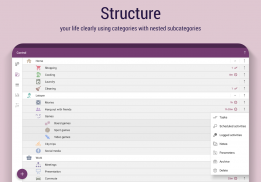

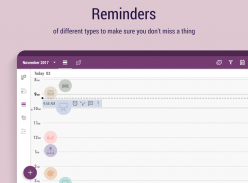
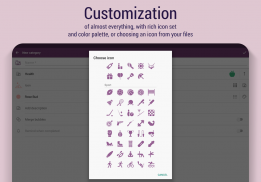

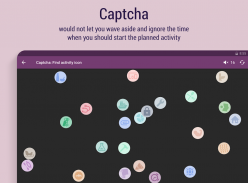
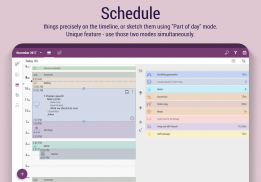
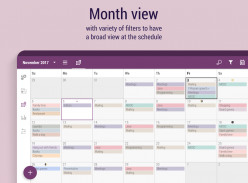
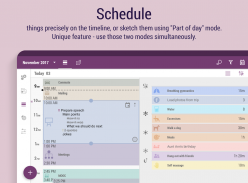

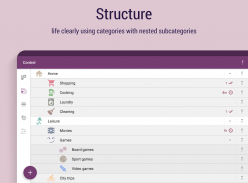

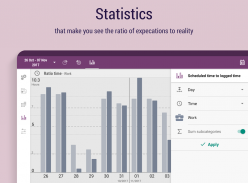






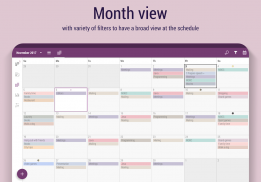




Time Planner
Tasks & Schedule

Description of Time Planner: Tasks & Schedule
Do you also keep planning 100 things a day to see you accomplish maximum 10 in the end?
Does your time fly very fast as well?
Have you ever thought, <i>where</i> it has disappeared?
Quit wondering where, see it with your own eyes!
Use Time Planner - the application that helps you organizing your days, weeks, months and years, and provides the opportunity to improve your planning skills and to commensurate your strength and capabilities.
<b> Why this App?</b>
* Simple life control tool
* Absolutely no advertisement
* Fast and optimized
* Convenient schedule
* Real-time time tracking
* Handy customizing
* Reminders
* Task priorities
* Alarm + captcha to fight procrastination
<b> Additionally for Pro version:</b>
+ Unlimited and detailed statistics of your expectations and the reality
+ Various filters
+ Quick logging and manual logging
+ Backup option
+ Enriched settings, including more sounds
Facebook: https://www.facebook.com/OlekdiaTimePlanner
Forum: https://groups.google.com/d/forum/time-planner
G+: https://plus.google.com/u/0/communities/108838968008054036667</br></br></br></br></br></br></br></br></br></br></br></br></br></br></br></br></br></br></br></br></br></br></br></br></br></br></br>


























